With the rise of self-publishing authors and the ready access to technologies such as Adobe InDesign, Photoshop, QuarkXpress etc. more and more people are finding that they can typeset their own books with varying degrees of success. However, the problem that many people face is ensuring that their book looks good. It can be forgiven to think that typesetting a book is simply placing words onto a page, and as long as it can be read, the book will sell. That is simply not the case as there is real theory behind producing a well-designed book that is easy to read again and again. There are many rules that can be written which will help with designing your book but here are 5 easy rules for typesetting to help self publishing authors to produce a beautiful book using Adobe InDesign.
- Choosing your book size – one of the first things when typesetting that should come to mind is “how big should my pages be?” If you are thinking A4 pages will work then that would be a mistake. Instead have a look around at other books in your genre, you will find that many paperbacks are produced in B-Format (129mm x 198mm), although there are bigger sizes. The best advice is to look at your favourite books and measure them, does this size work for your book? Book Sizes
- Choosing your font – this may seem odd but the choice of font is extremely important. Does the font reflect the tone of your book, does it read well? Please do not be tempted to use the fonts already on Microsoft Word, look around Google and find free fonts or cheap fonts that have been well designed and can be used commercially so that you can publish your book. My personal preferences are to use serif-based fonts as the serifs act as a guide on the page and make reading easier. You can use sans serif fonts, and they can be very tasteful and work very well. Font choice will have a hand in determining the readability of your book. Links to free font websites: 1001 Fonts, FontSpace.
- Paragraph styles, paragraph styles, paragraph styles. – you may be tempted to use local formatting options such as the Bold or Italic buttons or use hard returns or spaces to create space between paragraphs. This is a very bad idea, why? If you happen to format your book this way and decide to add more text you will destroy all of the hard work you have put in, as the text will distort on the page and may cause your chapter titles to be in the wrong place. Paragraph styles will help you to keep your work together when you add or remove text and ensure that your book looks great!
- Margins – OK, so this may seem bizarre, who thinks of margins in their book? But they provide white space which makes the page look more professional and pleasing to the eye. Margins need to be wider than you think, the best advice I can give to get them right would be to look at books which are the same size as the one you want to make and replicate that.
- Master pages – InDesign allows you to format pages using Masters, these can be inserted into the spreads and allow you to ensure that your chapter pages, dedication pages and standard pages etc. are all perfectly formatted and remain regimented throughout your book. Using the margins settings and paragraph styles you can create some truly awesome looking books which will help the reader enjoy your work and have a treasured item which they will enjoy again and again.
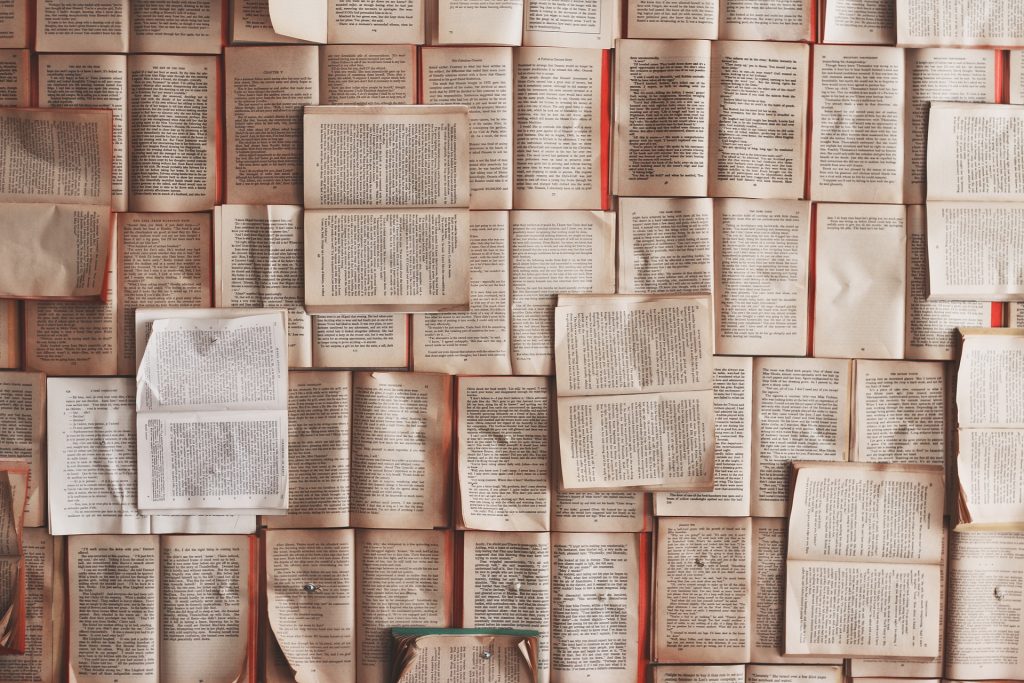
These rules are just the basics that you should follow to ensure that your books look great, but make sure that you look at book designs from your favourite reads and replicate that. This will give you an advantage when having your book on the market and shows a level of professionalism in the design of your book.


Nice article David.
Really helpful (& obvious), but not so obvious tips.
I didn’t know about differing fonts and the margin size is a great point.
Knowing what I’m like, I’d really rather focus on the writing and let the experts do my type-setting.
I’ll not pick up a book again without considering your tips.
Thank you
Mandy